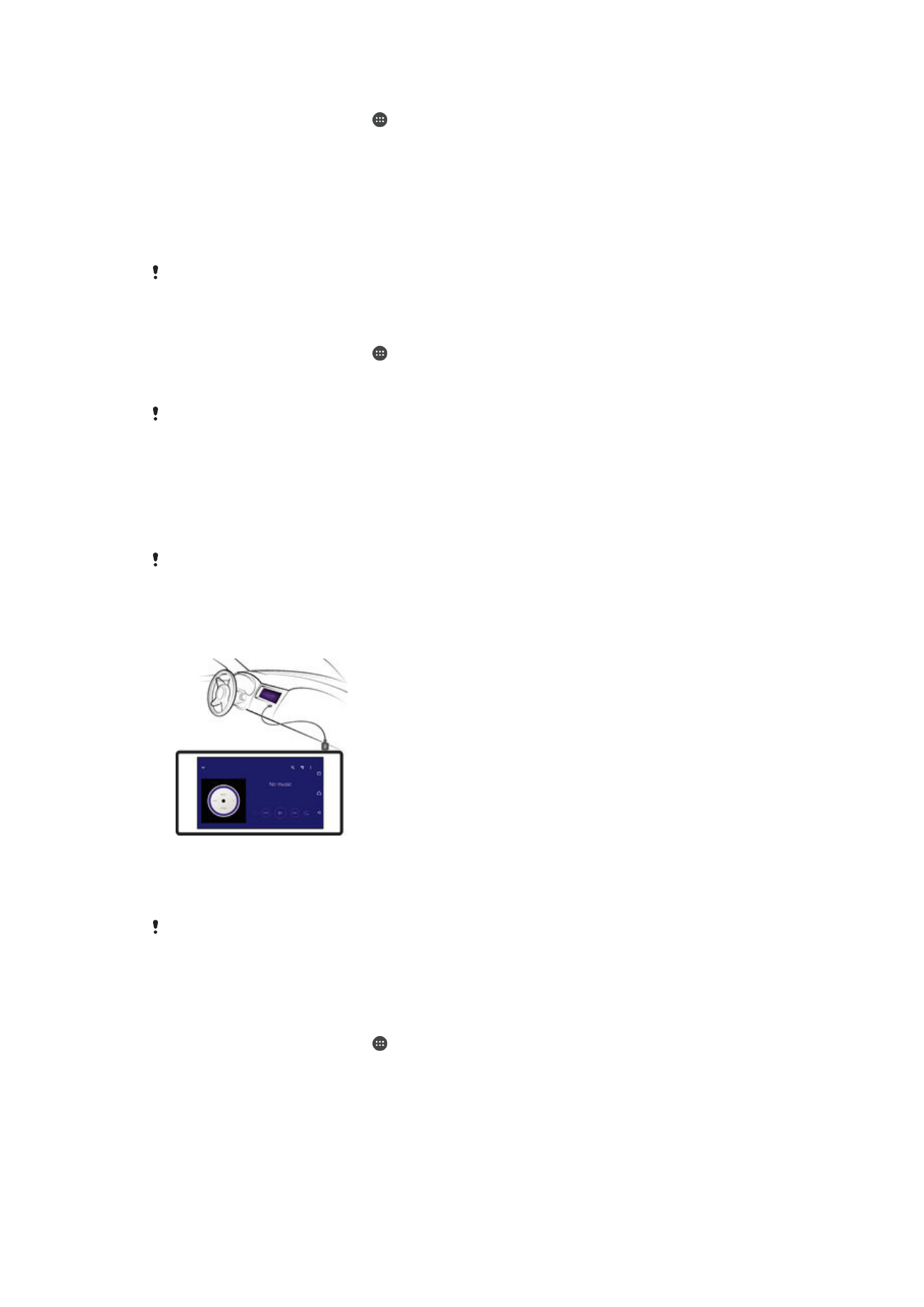
Using data traffic when traveling
When you travel outside of your home cellular network, you might need to access the
Internet using cellular data traffic. In this case, you need to activate data roaming on your
device. It is recommended to check the relevant data transmission charges in advance.
If you are using a device with multiple users, you may need to log in as the owner, that is, the
primary user, to activate or deactivate data roaming.
To Activate Data Roaming
1
From your Home screen, tap .
2
Find and tap
Settings > More > Mobile networks.
3
Drag the slider beside
Data roaming to the right.
You can’t activate data roaming when mobile data is turned off.