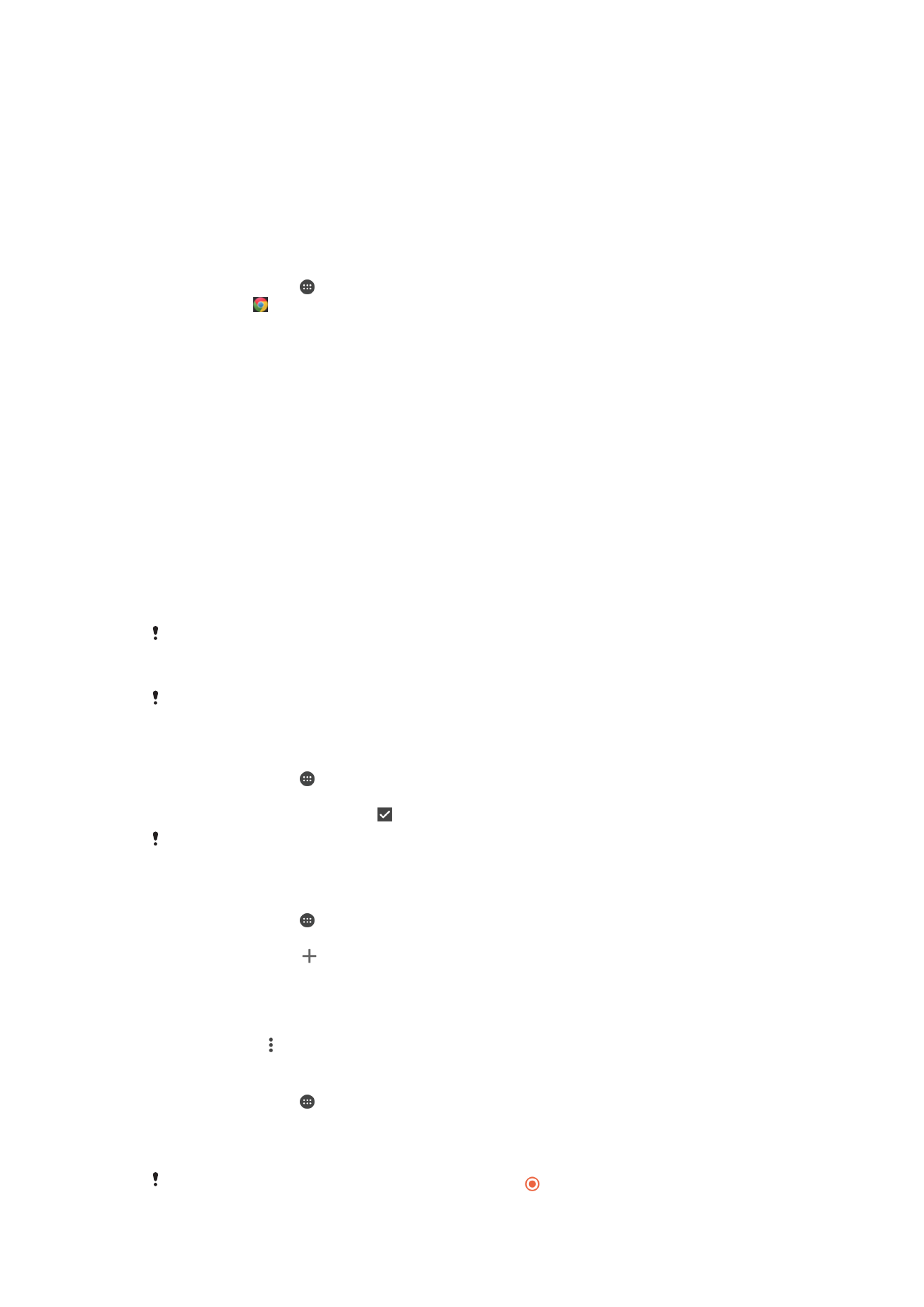
瀏覽網絡
大部份市場的
Android™裝置上已預先安裝 Google Chrome™網絡瀏覽器。如需這個網
絡瀏覽器的詳細使用資訊,請移至
http://support.google.com/chrome 並按一下
「
Chrome 行動版」連結。
使用 Google Chrome™進行瀏覽
1
在主螢幕中,輕按 。
2
尋找並輕按 。
3
如果您是首次使用
Google Chrome™,請登入 Google™帳戶或以匿名身份使用
Google Chrome™瀏覽。
4
在搜尋和位址欄位中輸入搜尋字詞或網址,然後輕觸鍵盤上的進入。